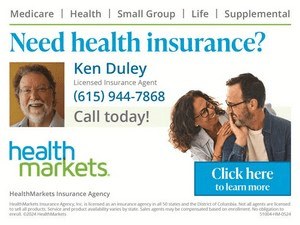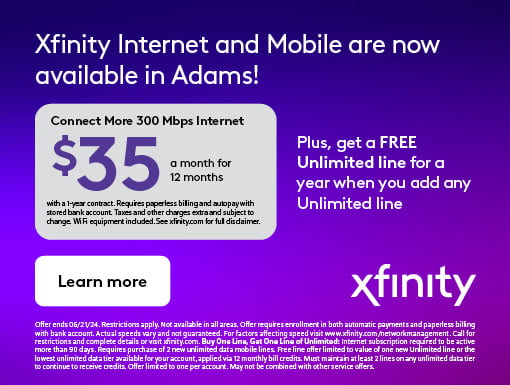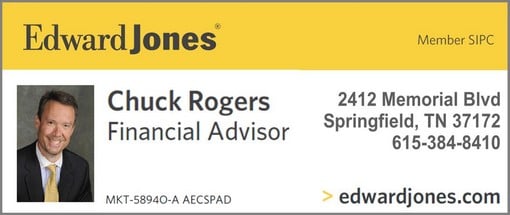Rob. Co. Schools Online Enrollment – NOW OPEN
ROBERTSON COUNTY TENNESSEE: (Smokey Barn News) – Robertson County Schools would like to inform area Parents and students that online enrollment for the upcoming school year is now available! This process replaces the paper forms sent home at the beginning of each school year. Since you already have a PowerSchool Parent Portal account, you can use the PowerSchool Parent Portal to access the Registration process.
Online enrollment is also a good opportunity to ensure that all of your phone numbers are correct. This is important for emergency notifications sent to parents. If you have not received notifications recently, it could be that your number needs updating. Watch for that part of the enrollment process and make sure your numbers are correct.
How do I get started?
Visit https://PowerSchool.rcstn.net and sign in to your PowerSchool Parent Portal account. From the Parent Portal:
Select the student you wish to register along the top.
Select the Student Registration Icon on the left side for 2024-25.
Agree to the terms and conditions.
Click Begin Forms.
I can’t remember my login for the PowerSchool Parent Portal.
If you aren’t able to retrieve your login credentials using the “Forgot Username or Password?” link on the Sign In page, please contact your school directly for assistance logging in to the Parent Portal.
Do I have to answer all the questions?
Required questions are marked as “Required”.
What if I make a mistake?
If you would like to make a change, click on the underlined field or click “Previous” to return to a previous page.
I’ve completed the form, now what?
When you have finished entering your information, click “Submit.” This will send all of the information you’ve entered to the school. If you cannot click on this button, you will need to make sure that you have answered all required questions.
What if I have more than one student? Do I need to do this for each child? Yes, because you’ll need to provide information that is specific to each child. We recommend that you submit one and then start another – this will allow you to “snap over” shared family information, which will save you time.
Help! I’m having technical difficulties. -For technical support, visit our PowerSchool Community help center or click “Help” from any form page.
Mobile: To See The Late
Mobile: To See The Latest Stories or to share this article, scroll below